Finding your Member Number on Digital Banking is a breeze! Here's how:
How to find your member number on Synergy CU online banking:
- Sign in to Synergy CU Online Banking.
- Hover on the ‘Accounts' tab on the gray bar at the top of the screen.
- Click on ’View accounts’.
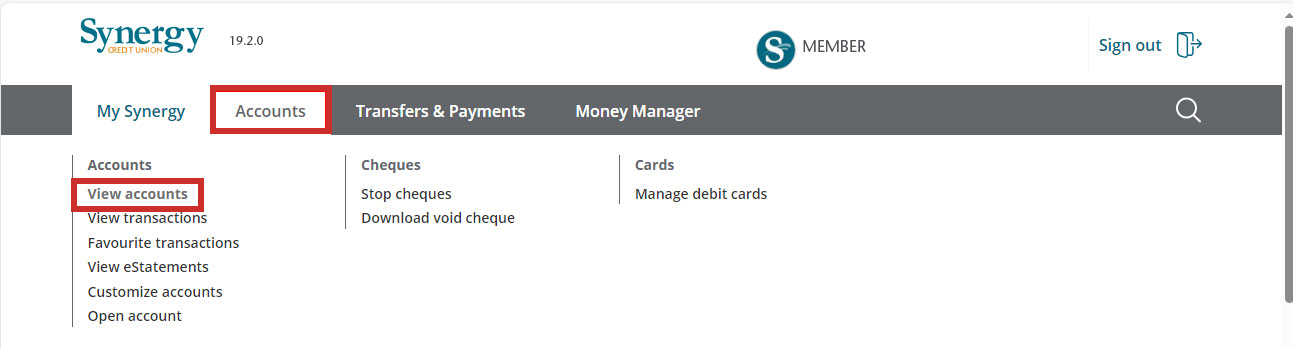
- Click on the arrow icon to the right of your account.
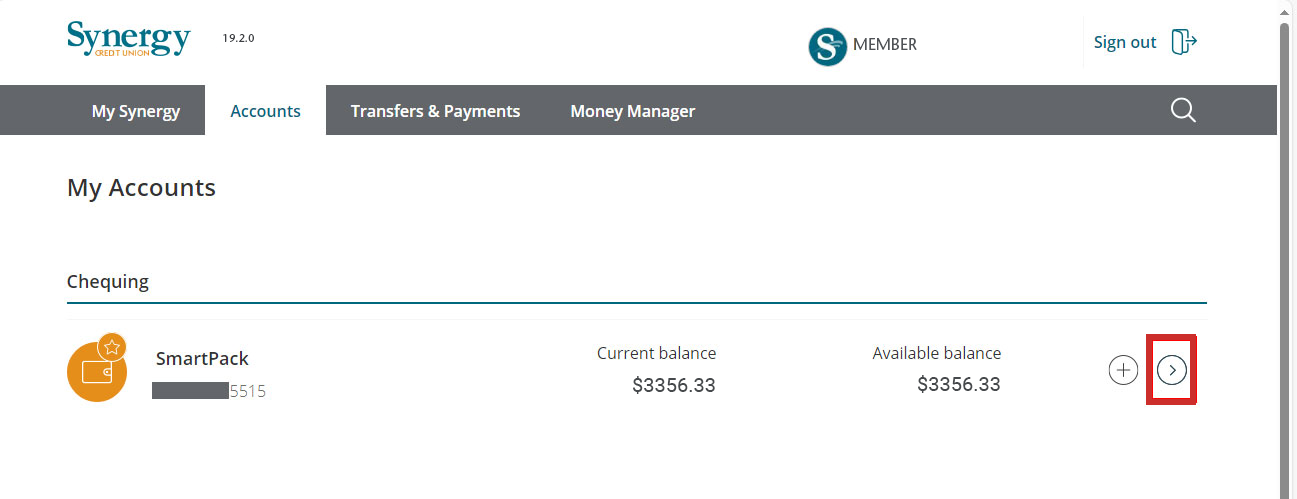
- Click on the ‘Details’ icon.
- Scroll down to find your Member Number.
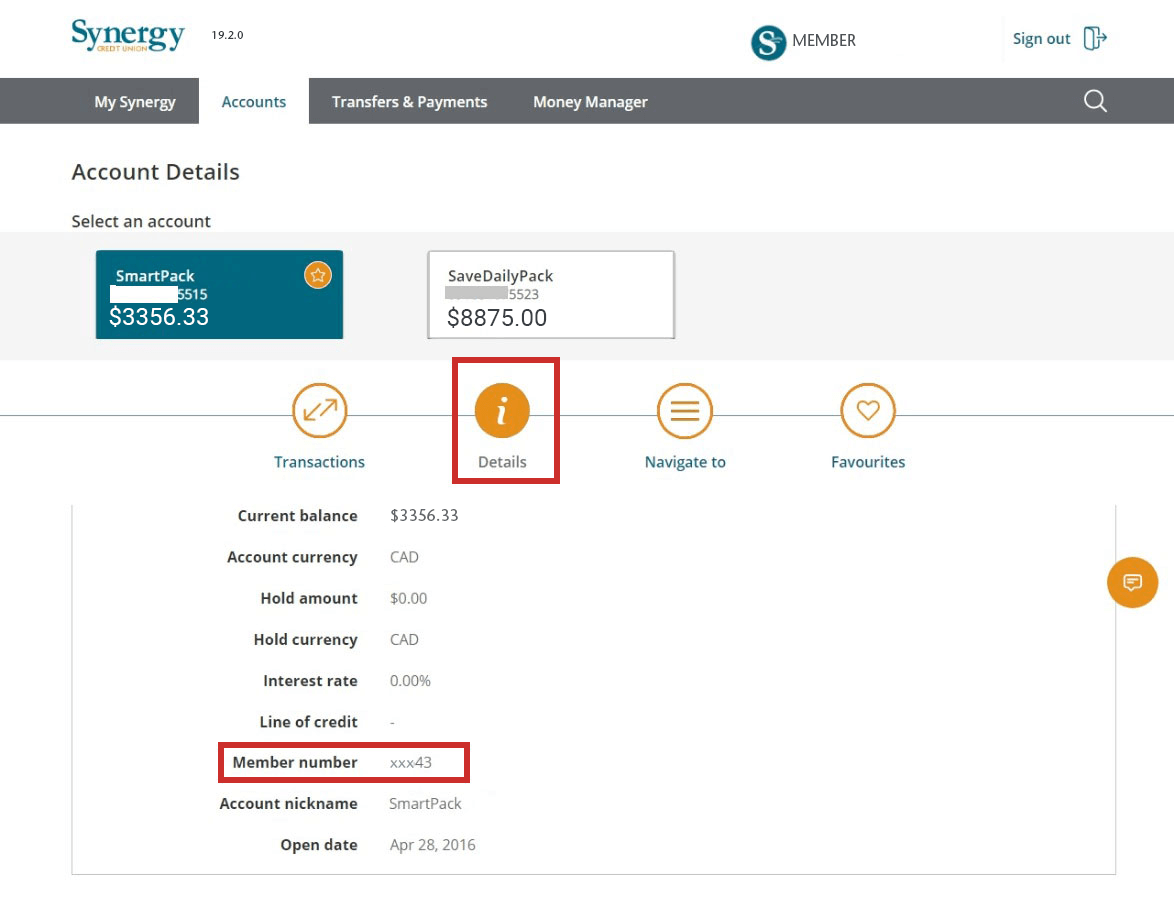
How to find your member number on the Synergy CU mobile app:
- Open the app and log in.
- Tap the 'Accounts' icon at the bottom of the screen.

- Select your account.

- Tap on the 'Details' tab.
- Scroll down to find your Member Number.

That's it! You're all set to participate in the eVote. Need further assistance? Don't hesitate to reach out at 1-866-825-3301 or use our handy Live Chat by selecting the chat bubble.

 Search
Search







 JOIN US
JOIN US

