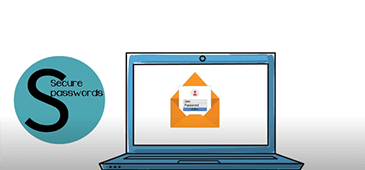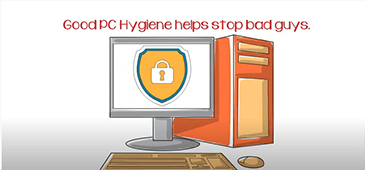Fraud Awareness
Fraud can happen anytime, and scammers are constantly finding new ways to trick people into sharing personal information. At Synergy Credit Union, your security is our priority. By staying alert and following these tips, you can help protect yourself from online threats, phishing scams, and fraudulent messages. Remember—if something feels suspicious, take a moment to verify before you act.
Tips to Help Protect Yourself From Fraud:
Exercise Caution
- Be cautious of social media messages. Synergy Credit Union will never contact you through Facebook or other social platforms unless you’ve initiated the conversation.
- Watch for unexpected emails or messages. Be extra careful with those urging immediate action or containing links.
- Too Good to Be True Offers. Be wary of messages that promise free rewards or create urgency. Scammers often use these tactics to trick you into sharing personal data.
- Suspicious Profile. Check account details. Fraudulent profiles often have few followers, generic or stolen photos, and were recently created. When in doubt, compare with Synergy Credit Union’s official social media pages.
Verify Communications
-
Verify legitimacy before acting. If a message asks you to click a link or share sensitive information, go directly to the website by typing the address yourself.
-
Call to confirm. Use a trusted phone number—not the one provided in the suspicious message—to verify the communication.
-
Synergy Credit Union will never email or text to confirm your personal information.
-
Requests for Personal Information. Fraudulent accounts may ask for details like your account number or PIN. We will NEVER request this information via social media or unsecured channels.
-
Strange Links or Attachments. Avoid clicking links or opening attachments from suspicious messages. They may contain malware or phishing sites designed to steal your information.
Spread Awareness
- Share the information with your friends and family to make them aware of the increased risk.
- Highlight the importance of staying vigilant across all communication channels.
Report Suspicious Activity
- If you receive any suspicious communication or observe unusual activity, report it promptly to our Member Contact Centre at 1-866-825-3301.
- For a list of recent scams, visit the Canadian Anti-Fraud Centre.
Fraud awareness tips from our Synergy Experts
Tips for staying safe online
We want to help you make sure your information is secure. Here are 8 password tips to help you keep your accounts safe.
- Make your password long - The longer, the better – at least 12 characters is recommended, if possible. Longer passwords are harder to crack.
- Make your password a phrase - String some words together that might make it hard to crack - example is to make an acronym from a phrase such as 'My Favorite time Of The year is summer!' The password would be the first letter of each word: 'MFtOTyis!'
- Include numbers, symbols and uppercase and lowercase letters - Consider a '$' instead of an 'S' or mix in some '%' or '!'.
- Avoid using obvious personal information - Finding your daughter's name and birthday may only take a quick search on your Facebook page.
- Use multi-factor authentication - Convenience should never trump security. An extra step in accessing your account is that much more secure. Multi-factor authentication adds another layer of security, supplementing the username and password model with a code that only a specific user has access to (typically sent to something they have immediately to hand, like your mobile phone).
- Do not reuse passwords - If an account is compromised, hackers will use the successful login information in multiple places.
- Use a password manager - There are programs and services that allow you to store strong passwords for each or your sites – but you only have to remember the one password to access the service. Password managers can also provide guidance on creating strong passwords and indicate when your strong passwords should be updated.
- Keep your passwords under wraps - It might seem obvious, but scan your office to see how many people keep them on sticky notes attached to their monitor!
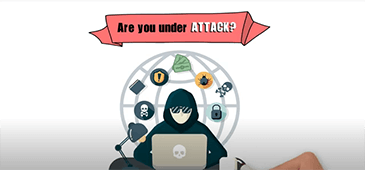
CYBER SECURITY - ATTACK
Are you under attack? Learn more more about social engineering attacks
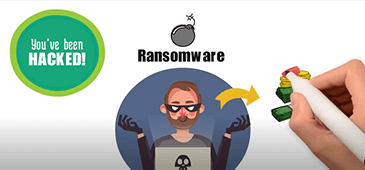
CYBER SECURITY - RANSOMWARE
You've been hacked! Learn more about ransomware and how to protect against it.
PASSWORD VS PASSPHRASE
Still using short passwords? Discover why passphrases are the smarter, safer choice!
Get Cyber Safe is shining a light on all the ways the internet allowed us to stay connected and find a new "normal" in our lives. Check out some helpful resources:

 Search
Search







 JOIN US
JOIN US